角度の算出(2直線)
Namespace: FVIL.CaliperAssembly: FVILbasic (in FVILbasic.dll) Version: 3.1.0.0 (3.1.0.17)
 Syntax
Syntax
| C# |
|---|
public static CFviAngle Angle( CFviLine line1, CFviLine line2 ) |
| Visual Basic |
|---|
Public Shared Function Angle ( line1 As CFviLine, line2 As CFviLine ) As CFviAngle |
Return Value
Type: CFviAngle2直線のなす角のうち、小さい方の角度 [0~PI/2] を返します。
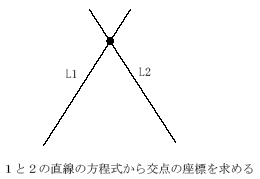
正常に実行できなかった場合は例外を発行します。 例外の原因と発生位置を特定するには、発行された例外クラスの ErrorCode メンバと Function メンバを参照してください。
エラーコード:
| 値 | ErrorCode メンバ | 内容 |
|---|---|---|
| 51 | FVIL.ErrorCode.LICENSE_ERROR | ライセンスキーが見つからない為、実行できません。 または、 FVIL._SetUp.InitVisionLibrary が実行されていません。 |
| 11 | FVIL.ErrorCode.INVALID_PARAMETER | パラメータに誤りがあります。 |
| 29 | FVIL.ErrorCode.NOT_CALCULABLE | 計算不可能です。 |
 Examples
Examples
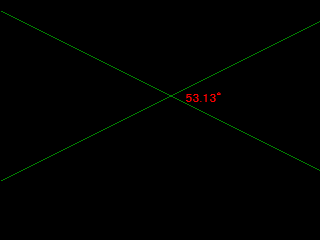
| C# | |
|---|---|
// $Revision: 1.3 $ using System; using System.Collections.Generic; using System.Text; using System.Drawing; using fvalgcli; // FvPluginXXXX attribute requires fvalgcli namespace User.SampleCode { public partial class Caliper { /// <summary> /// 角度の算出(2直線)の測定. /// </summary> /// <remarks> /// FVIL.Caliper.Function.Angle(FVIL.Data.CFviLine,FVIL.Data.CFviLine) /// </remarks> [FvPluginExecute] public void Angle_line_line() { // 1) 直線の生成. FVIL.Data.CFviLine line1 = new FVIL.Data.CFviLine(0.5, 1, -180); FVIL.Data.CFviLine line2 = new FVIL.Data.CFviLine(-0.5, 1, -10); // 2) 計測実行. FVIL.Data.CFviAngle result = FVIL.Caliper.Function.Angle(line1, line2); // 確認用. { // 画像、描画表示クラス、オーバーレイのインスタンスの生成. FVIL.Data.CFviImage image = new FVIL.Data.CFviImage(320, 240, FVIL.ImageType.UC8, 1); FVIL.GDI.CFviDisplay display = new FVIL.GDI.CFviDisplay(); FVIL.GDI.CFviOverlay overlay = new FVIL.GDI.CFviOverlay(); { // 描画図形の生成. // 入力線1 FVIL.GDI.CFviGdiLine gline1 = new FVIL.GDI.CFviGdiLine(line1); gline1.Pen.Color = Color.Green; gline1.Pen.Width = 1; // 入力線2 FVIL.GDI.CFviGdiLine gline2 = new FVIL.GDI.CFviGdiLine(line2); gline2.Pen.Color = Color.Green; gline2.Pen.Width = 1; // 結果(角度)のGDI文字列. string str = String.Format("{0:F}°", result.Degree); FVIL.GDI.CFviGdiString gStr = new FVIL.GDI.CFviGdiString(str); FVIL.Data.CFviPoint pos = FVIL.Caliper.Function.CrossPoint(line1, line2); pos.X = pos.X + 14; pos.Y = pos.Y - 4; gStr.Position = pos; gStr.Font.Weight = FVIL.GDI.FontWeight.Thin; // 文字の太さ. gStr.Font.Height = 12; // 文字の高さ. gStr.Font.Width = 6; // 文字の幅. gStr.Color = Color.Red; // 描画図形の追加. overlay.Figures.Add(gline1); overlay.Figures.Add(gline2); overlay.Figures.Add(gStr); overlay.Enable = true; } // 画像表示クラスへの追加. display.Overlays.Add(overlay); display.Image = image; display.DisplayRect = image.Window; // 描画イメージの保存. FVIL.Data.CFviImage dstimage = new FVIL.Data.CFviImage(); display.SaveImage(dstimage); FVIL.File.Function.SaveImageFile(Defs.ResultDir + "/Caliper.Angle_line_line.png", dstimage); } } } } | |
| Visual Basic | |
|---|---|
' $Revision: 1.1 $ Imports System.Collections.Generic Imports System.Text Imports System.Drawing Imports fvalgcli ' FvPluginXXXX attribute requires fvalgcli Namespace SampleCode Public Partial Class Caliper ''' <summary> ''' 角度の算出(2直線)の測定. ''' </summary> ''' <remarks> ''' FVIL.Caliper.Function.Angle(FVIL.Data.CFviLine,FVIL.Data.CFviLine) ''' </remarks> <FvPluginExecute> _ Public Sub Angle_line_line() ' 1) 直線の生成. Dim line1 As New FVIL.Data.CFviLine(0.5, 1, -180) Dim line2 As New FVIL.Data.CFviLine(-0.5, 1, -10) ' 2) 計測実行. Dim result As FVIL.Data.CFviAngle = FVIL.Caliper.[Function].Angle(line1, line2) ' 確認用. If True Then ' 画像、描画表示クラス、オーバーレイのインスタンスの生成. Dim image As New FVIL.Data.CFviImage(320, 240, FVIL.ImageType.UC8, 1) Dim display As New FVIL.GDI.CFviDisplay() Dim overlay As New FVIL.GDI.CFviOverlay() If True Then ' 描画図形の生成. ' 入力線1 Dim gline1 As New FVIL.GDI.CFviGdiLine(line1) gline1.Pen.Color = Color.Green gline1.Pen.Width = 1 ' 入力線2 Dim gline2 As New FVIL.GDI.CFviGdiLine(line2) gline2.Pen.Color = Color.Green gline2.Pen.Width = 1 ' 結果(角度)のGDI文字列. Dim str As String = [String].Format("{0:F}°", result.Degree) Dim gStr As New FVIL.GDI.CFviGdiString(str) Dim pos As FVIL.Data.CFviPoint = FVIL.Caliper.[Function].CrossPoint(line1, line2) pos.X = pos.X + 14 pos.Y = pos.Y - 4 gStr.Position = pos gStr.Font.Weight = FVIL.GDI.FontWeight.Thin ' 文字の太さ. gStr.Font.Height = 12 ' 文字の高さ. gStr.Font.Width = 6 ' 文字の幅. gStr.Color = Color.Red ' 描画図形の追加. overlay.Figures.Add(gline1) overlay.Figures.Add(gline2) overlay.Figures.Add(gStr) overlay.Enable = True End If ' 画像表示クラスへの追加. display.Overlays.Add(overlay) display.Image = image display.DisplayRect = image.Window ' 描画イメージの保存. Dim dstimage As New FVIL.Data.CFviImage() display.SaveImage(dstimage) FVIL.File.[Function].SaveImageFile(Defs.ResultDir & "/Caliper.Angle_line_line.png", dstimage) End If End Sub End Class End Namespace | |
 Exceptions
Exceptions
| Exception | Condition |
|---|---|
| FVIL..::..CFviException | この例外の原因については、上記のエラーコード表をご参照ください。 |